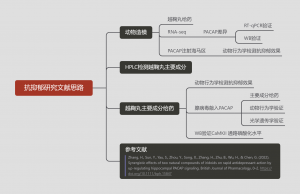这一轮ChatGPT热潮,给账户倒卖、API接口、知识整合后再兜售的急先锋们带来了一笔快钱。
对不会编程,或不熟悉计算机技术的人而言,除了利用ChatGPT提高生产力之外,还有什么可以参与到ChatGPT发展的事情可以做呢?
对此,我问了ChatGPT:
Me: How can one who know little coding take part in ChatGPT?
ChatGPT:
As an AI language model, I suggest you can take part in ChatGPT in several ways, even if you know little coding. Here are some ideas:
-
Participate in discussions: You can read and participate in discussions on various topics that interest you. You can share your views, ask questions, and engage in healthy conversations with other users.
-
Share your expertise: If you have expertise in a specific field, you can help other users by sharing your knowledge. You can provide valuable insights, tips, and advice to help other users solve their problems.
-
Collaborate with others: You can collaborate with other users on various projects, such as writing articles or creating videos. You don’t need to know coding to contribute to such projects.
-
Ask for help: If you need help with something, you can ask other users. You can search for answers or post questions on the relevant topics. Other users may help you with their expertise.
-
Use non-coding tools: There are many tools and platforms that you can use to contribute to ChatGPT. For example, you can use graphic design tools to create images or videos, or you can use content creation platforms to write articles or blog posts without knowing how to code.
Overall, there are many ways you can participate in ChatGPT, even if you know little coding. You can leverage your skills, expertise, and interests to contribute in various ways.
这回答得,有些参考价值哈。